Optimizing Local SEO – According to digital marketing experts, 1 in 3 of all Google searches has local intent. This means users search for and expect local information in SERPs, and now more than ever, priority should be given to optimizing on-site and off-site strategies for local SEO.
Within the space of 3 years, it has become significantly easier to find businesses, stores or items nearby, creating a shift in user’s intent and search behavior.
Users no longer have to include their location in search queries, such as inputting “coffee shops in Queens” into Google.
This trend has given way to the “near me” search query – Google “coffee shop near me” while in Queens, and Google will fetch coffee shops in your local area.
According to digital marketing expert Jordan Kasteler, 1 in 3 of all Google searches has local intent. This means users search for and expect local information in SERPs, and now more than ever, priority should be given to optimizing on-site and off-site strategies for local SEO.
Below are a few things to note when optimizing for local SEO in 2017.
#1: Optimizing Local SEO – Title tags and meta descriptions still work when Optimizing Local SEO
Title tags and meta descriptions are on-site HTML elements which reflect the content of your page, and are shown in SERPs and browser tabs as text. With Google increasing the width of the SERP to 600px, the length of title tags falls between 40 and 50 characters (best practices) while meta descriptions should be a maximum of 160 characters.
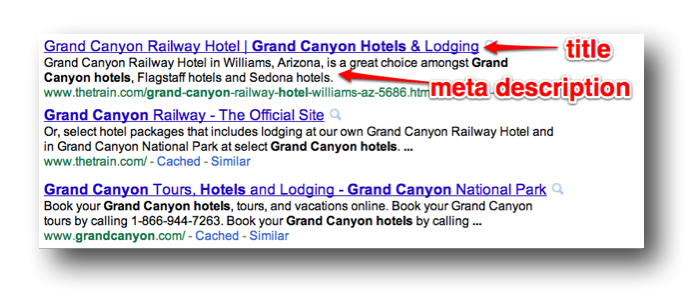
Titles display what your page is about to both visitors and search engine crawlers, while meta descriptions summarize the content of your page. Your title tags and meta descriptions must include the keywords you are trying to rank for, for example, “cheap hotels in Las Vegas” (title tag includes a keyword and locality).
Titles and meta descriptions must be unique, compelling and descriptive, as this can affect click-through rates from search results to your page.
Using the length guidelines above, ensure your title and descriptions are displaying in full on the SERP. Use tools like Yoast’s SEO plugin, SERP preview tool, and SEOmofo to emulate how your title tags and meta description will look in search results.
#2: Optimizing Local SEO – Keyword Research

Keyword research represents the very foundation of your SEO campaign and when done properly, keywords can drive traffic and rankings for your web pages. Keywords represent terms and phrases people type as search queries to find local businesses.
Keyword research for local SEO involves optimizing your web pages for keywords with geo-modifiers – i.e. place names and locations. For a furniture making business, a generic, non-local keyword might be “furniture makers” but for businesses optimizing for local SEO, an acceptable keyphrase would be “furniture makers Portland” or “furniture makers Portland Oregon”.
To optimize your keyword research for local SEO, brainstorm keywords or phrases with a geo-modifier that customers might use when searching for a business like yours. Run generated phrases or words through Google Keyword Planner or Keyword.io to get keyword ideas together with monthly search traffic stats.
Keyword research can be time-consuming, but rewarding when done properly. For a more in-depth guide, check out the complete guide to keyword research for SEO.
#3: Optimizing Local SEO – Optimize for Google My Business and Bing Places for Business
Google My Business, formerly known as Google Places, allows you to display your business hours, phone number and directions to your office on Google Search and Maps. This service is free and will aid your SEO efforts, as your business is listed when customers search for your services.
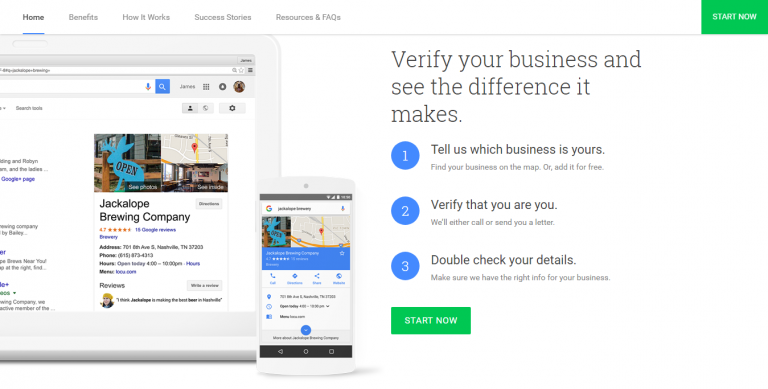
When optimizing your Google My Business page, remember to upload your business logo and photos of your business (staff, office building, etc.).
For an online business with no physical location, you can hide your address, but be sure to fill in and validate every other piece of information entered. A misplaced phone number or wrong address can result in you losing customers and revenue.
For Bing Places, the process is similar to Google My Business. Though Bing cannot be compared to Google in terms of use and search traffic (3.5 billion searches per day), some customers nevertheless still use the search engine, and you might have what they are in need of.
#4: Optimizing Local SEO – Local Structured Data
Structured data, sometimes referred to as schema markup, are codes which are added to websites to provide search engines with in-depth information about your products, your business offering, prices of your products, location-based offerings and much more.
According to ACMQUEUE, a measly 31.3 percent of websites use schema markup, and most of these on a very basic level. Optimizing Local SEO and Schema markup on your websites make your business stand out in the SERP with things like rich snippets, which in turn will boost your CTR.
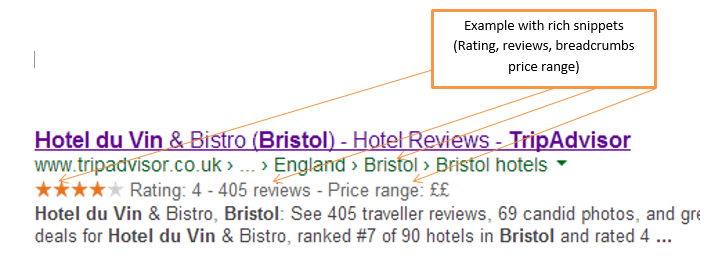
There are various options for businesses when it comes to Optimizing Local SEO and implementing Schema markup, you can optimize your website according to your business type (dentist, travel agency, etc.), events (business listing in upcoming events) and location (location markup).
Google is forcing marketers to use schema markup and is rewarding websites who use this feature as structured data helps crawlers understand your web pages and the content in it. To check if your website is optimized for Schema markup, you can check out Google’s Structured Data Testing Tool.
CONCLUSION: The above points are a drop in the ocean for optimizing for local SEO, but implementing the points above will have you generating results and better conversion rates.




